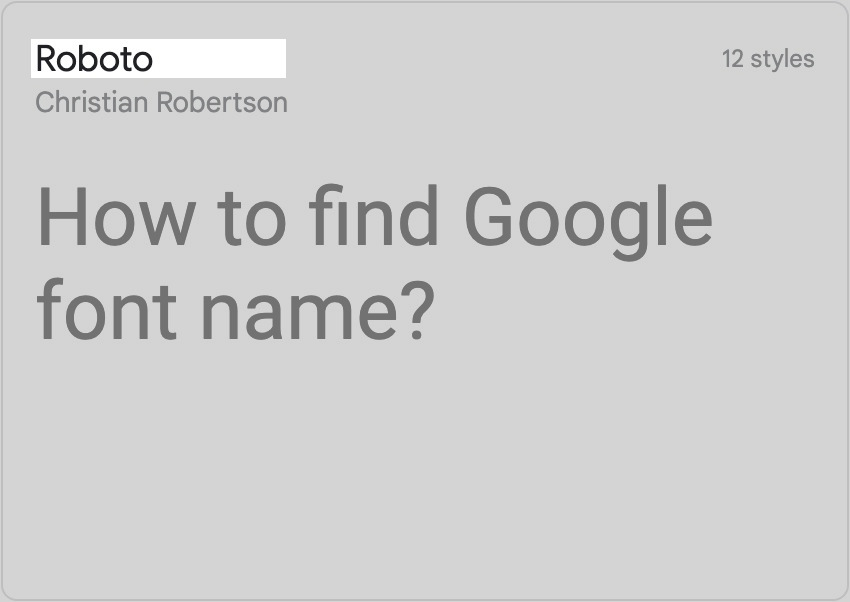-
Auto-save postsAuto-save
-
Appreciate
-
364.8 2 67
- Edit as co-author
- Save
- Cancel
- Export to PDF
-
Link to a Web Page, Youtube Video, Image, Document, etc.
-
Upload
- Links
- Images
- Documents
- My Uploads
- Text
- Applications
- Embed
Embed HTML
Many sites and online services, like Google Maps, suggest HTML code (usually iframes) to embed widgets and content on your page.
Here you can paste any HTML to create your custom post.
Please note:
Here you can paste any HTML to create your custom post.
Please note:
- In case pasted code is not just iframe tag it will be wrapped into HTTPS iframe.
- Only HTTPS sources for iframes, styles and javascript links are supported.
- Non-HTTPS sources will be blocked by the browser and won't behave properly.
HTML
PREVIEW
SIZE
100%
Change Post Image
МУНИЦИПАЛЬНАЯ АКЦИЯ
"ZA мир на Земле!"


Предлагаем принять участие в муниципальной АКЦИИ
"ZA мир на Земле!"
с 21.09.2023 по 30.10.2023 г.
Создайте голубя (в технике оригами, рисунка, лепки и др), сфотографируйтесь и прикрепите фото под постом
всем участникам будут выданы Благодарственные письма.
РЕГИСТРАЦИЯ
Ежегодно 21 сентября отмечается праздник - Международный день мира. Задачей всех землян является строить процветающее будущее в обстановке мира и согласия.Символом этого праздника является ГОЛУБЬ.
По древним преданиям, голубь стал известен со времен Всемирного потопа. Ной со своей семьёй и домашними животными плыл в ковчеге по океану. Измученный долгим путешествием, Ной выпустил из клетки голубку, чтобы с ее помощью выяснить, далеко ли находится земля. Вскоре умная птица возвратилась с оливковой веточкой в клюве. И Ной понял, что земля близко и она богата, если там растут оливковые деревья.
По древнегреческому преданию Бог войны Марс не смог отправиться на войну потому, что в его опрокинутом боевом шлеме голубка свила гнездо и отложила яйца. С тех пор установилась традиция считать голубя символом мира. Ни одно крупное событие на Земле, посвященное укреплению мира, не обходится без выпуска голубей.
Мы хотим пожелать Вам всем благополучия и мирного неба над головой!
МДОАУ "Детский сад №95 г.Орска"
2-я младшая группа

воспитатель Таймасова Людмила Ивановна
 Posted by
Мария Дмитриевна (mdoau95)
Posted by
Мария Дмитриевна (mdoau95)
МДОАУ " Детский сад 1" г. Орска
Балванова Линара 6 лет
"За мир на Земле!"
Воспитатель:
Барчук Анна Владимировна

 Posted by
barchuk
Posted by
barchuk
МДОАУ "Детский сад № 95 г.Орска"
старшая группа

воспитатель Шабанова Наталья Георгиевна
 Posted by
Мария Дмитриевна (mdoau95)
Posted by
Мария Дмитриевна (mdoau95)
МДОАУ "Детский сад №95 г.Орска"
Средняя группа

воспитатель Куркина Елена Александровна
 Posted by
Мария Дмитриевна (mdoau95)
Posted by
Мария Дмитриевна (mdoau95)
МДОАУ "Детский сад №95 г.Орска"
Подготовительная группа

воспитатель Соколова Нина Владимировна
 Posted by
Мария Дмитриевна (mdoau95)
Posted by
Мария Дмитриевна (mdoau95)
МДОАУ детский сад №38 "Солнышко" г. Орск.
Подготовительная группа.

Воспитатель : Лебедева Марина Анатольевна.
Учитель-логопед : Муравьёва Виктория Валерьевна.
 Posted by
Лебедева Марина Анатольевна
Posted by
Лебедева Марина Анатольевна

ГКУЗ «Орский специализированный дом ребёнка» воспитатель, педагог-психолог Зиновьева Елена Николаевна «Люди на улице подняли головы: Голуби, голуби, белые голуби! Шумом их крыльев город наполнен, Людям о мире голубь напомнил»
 Posted by
Зиновьева Елена Николаевна
Posted by
Зиновьева Елена Николаевна
МДОАУ дс56
Группа «Смешарики»
«Летите,голуби!»
Воспитатель Пак Елена Анатольевна

 Posted by
Елена Пак
Posted by
Елена Пак
МДОАУ 83,г.Орск
Ганина Н.В.

Голубь мира.
гр.Знайки ,1 младшая .
 Posted by
Ганина Наталья Вячеславовна
Posted by
Ганина Наталья Вячеславовна